What are reMarkable Methods?
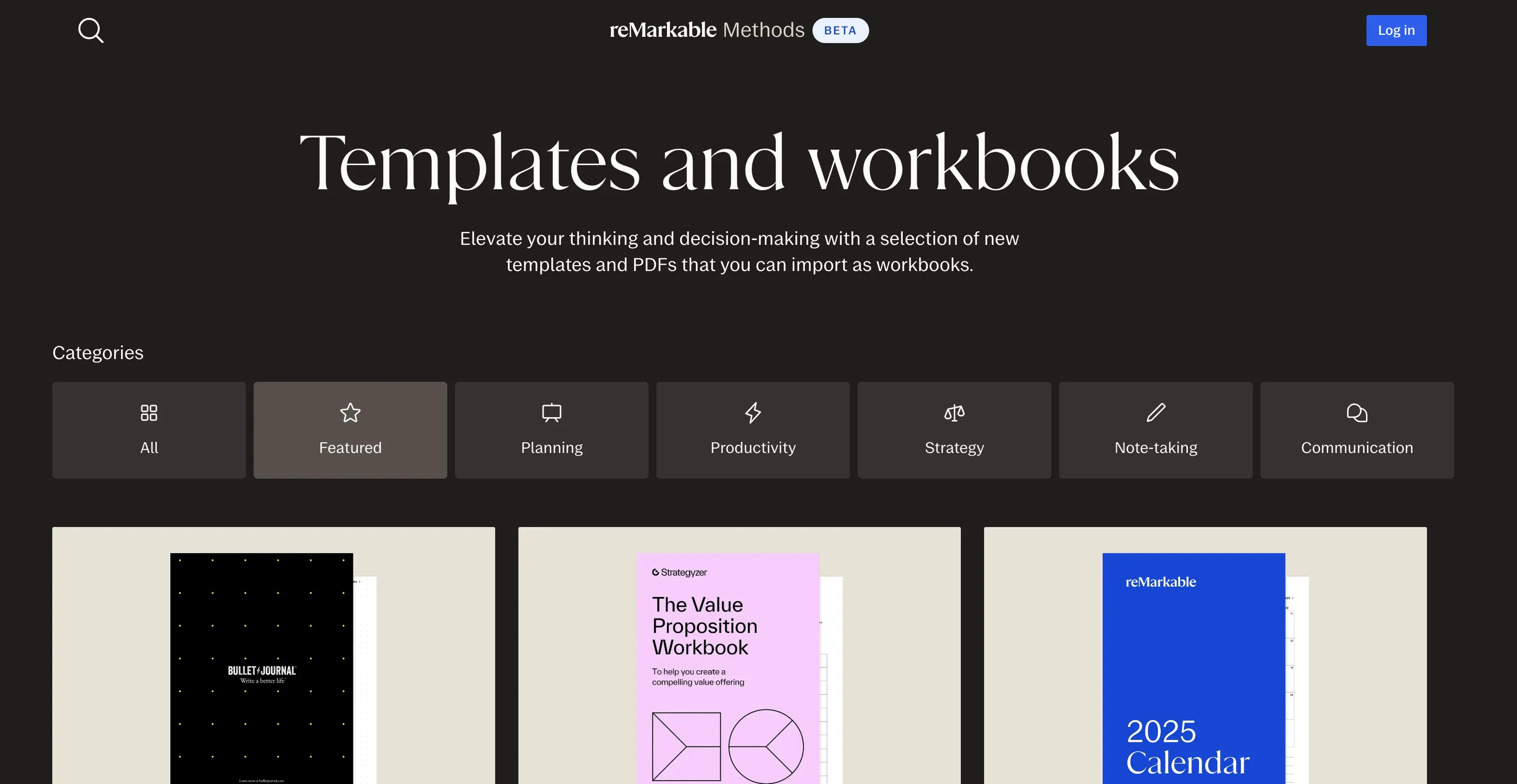
As reMarkable begins to roll out their latest v3.17 firmware, they've also launched a new reMarkable Methods site. Marked as Beta, and available only to Connect subscribers (at least for now), it allows you to sync a set of curated Workbooks and Templates to your tablet. From the 3.17 release notes:
Our curated collection of templates and workbooks that are tailored to your needs. These techniques inspire flow, structure, and clarity. Helping you transform how you lead meetings, take notes, and solve complex problems with fresh methods. Discover more at methods.remarkable.com, launching exclusively for all Connect subscribers.
If that sounds to you like a lot of marketing-speak, you're not alone! What are templates/workbooks/methods, and how do they translate to daily use on your tablet?
Workbooks
Workbooks appear to be standard pdf files that you import to your tablet directly through Connect. These get synced to the reMarkable desktop app like any pdf and can be exported from there, so they behave identically to a pdf that you would import normally.
I was pleasantly surprised to see some quality third-party content at launch, like the Bullet Journal workbook. It has a grid that's a bit too small for my handwriting, and limited templates, but for traditional Bullet Journallers this looks like a great free resource.
A disappointing limitation for Type Folio users though– reMarkable still doesn't support typed text on pdf files, so if you want to type on these workbooks, you're out of luck. I still hold out hope that they'll add support for this eventually.
Templates
The Templates available in the Methods site give you (finally!) more template options for reMarkable Notebooks. They behave like custom png template files have in the past, so you can dynamically change the template for each page in your notebooks.
Historically, reMarkable users have had to jump through a lot of hoops to add new templates to Notebooks. While third party software made this more accessible, finally with the Methods site reMarkable lets you do this in an officially sanctioned way.
A few caveats I've noticed with this new templates:
- You can't seem to install them directly from the tablet or the desktop app, only from the Methods site
- Once installed, they appear in a new "rM Methods" section in the "Choose template" screen (see below)
- I'm assuming that unlike the previous custom template workarounds, they'll persist after software updates!
- There still doesn't seem to be any way to add your own custom templates, just the ones on the Methods site
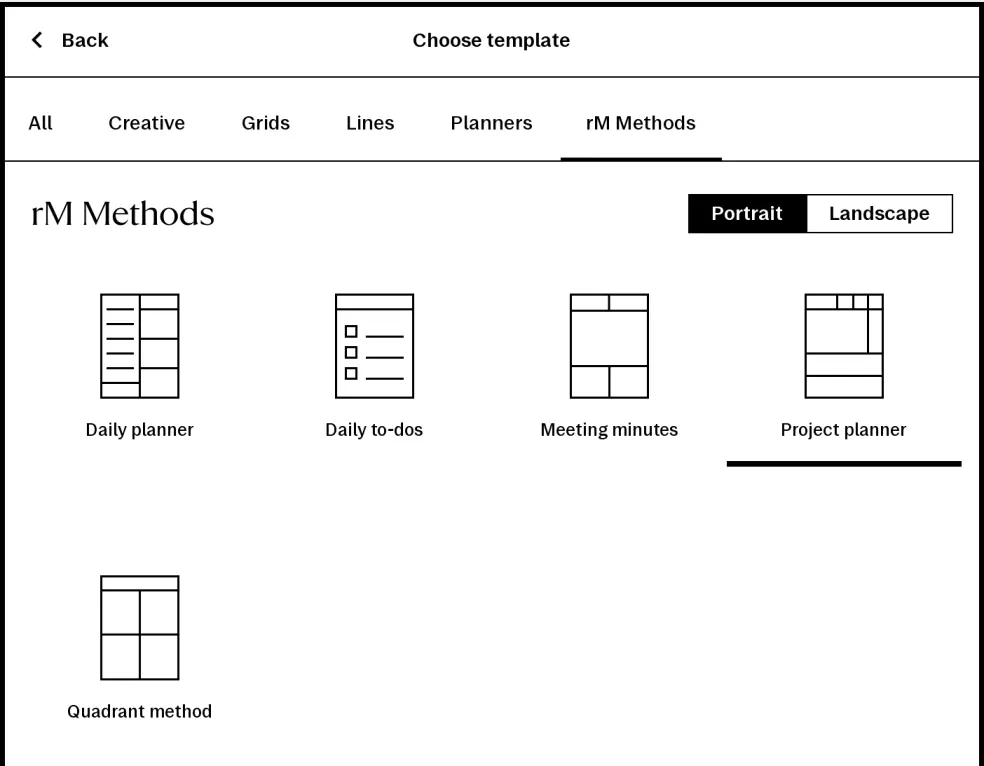
Methods
The term Method appears to be intentionally open-ended to allow for future developments. Currently a Method is either a Workbook or Template, as those are the only thing available on the new site. However it's easy to envision this concept being expanded to include apps, interactive templates, or AI cloud services as reMarkable continues to develop Connect into a more full-featured platform.
With a few third-party creators at launch, each having their own creator page, the intention to grow a full-fledged marketplace in the future is clear. I expect we'll eventually see paid templates with an App Store-like 70/30 revenue split.
Initial impressions
This is an intriguing, but not unexpected, new direction for reMarkable. Adding more value to Connect was overdue, the new templates fit the tablet's design aesthetic very well, and some of the Workbooks look valuable.
It's going to be interesting to watch how the site evolves over time. As a third party reMarkable planner creator myself, I'm wondering if the platform will evolve to support more customizable Workbooks and Templates in the future. For now, Methods mostly just removes friction from things you could already do with your tablet.
On a final note, the 3.17 software includes the long-awaited support for shapes, which works exactly as you'd expect. As it may be several weeks before it rolls out to everyone, now is a great time to opt-in to reMarkable's beta program so you can get the new functionality right away.
