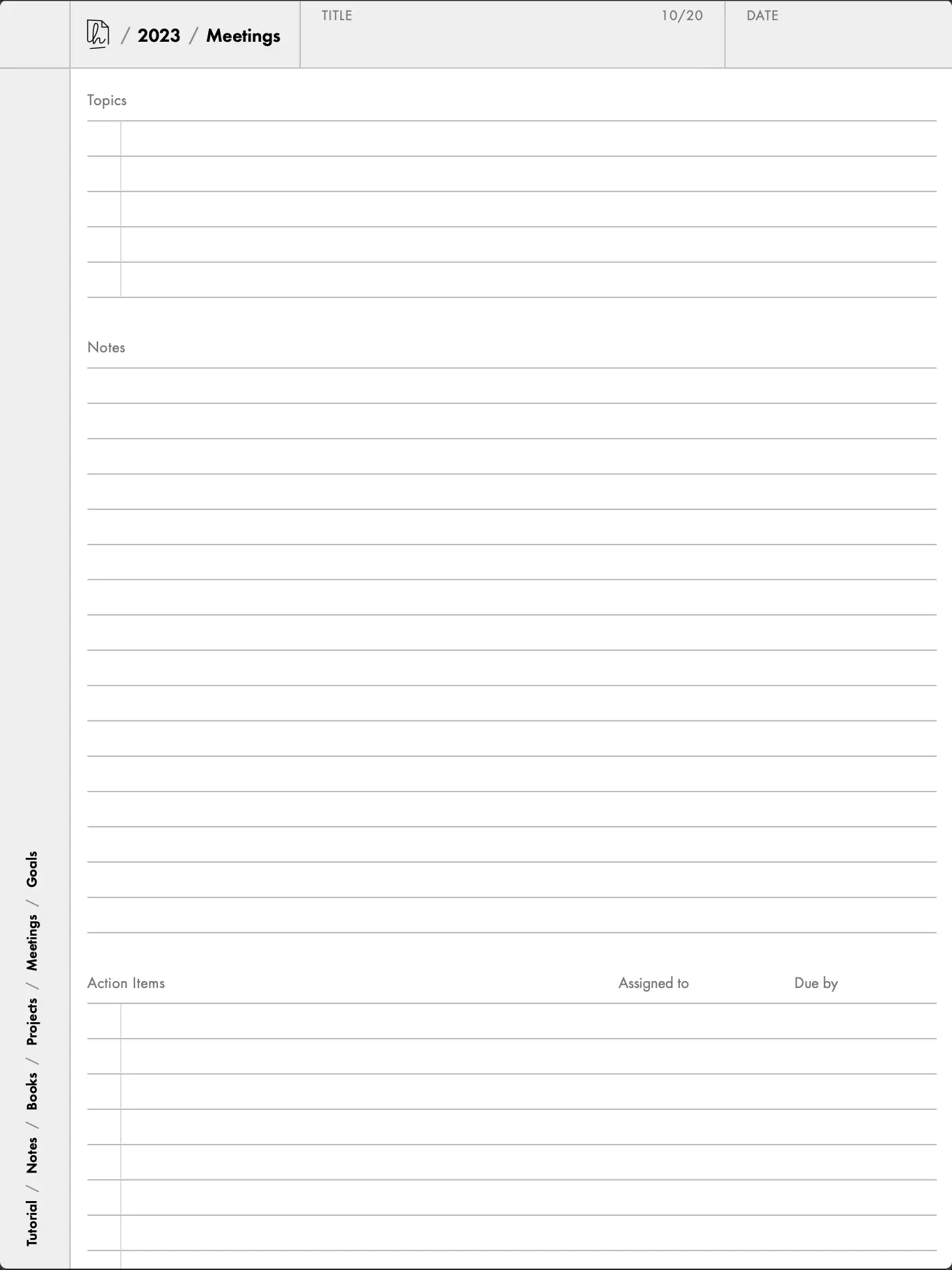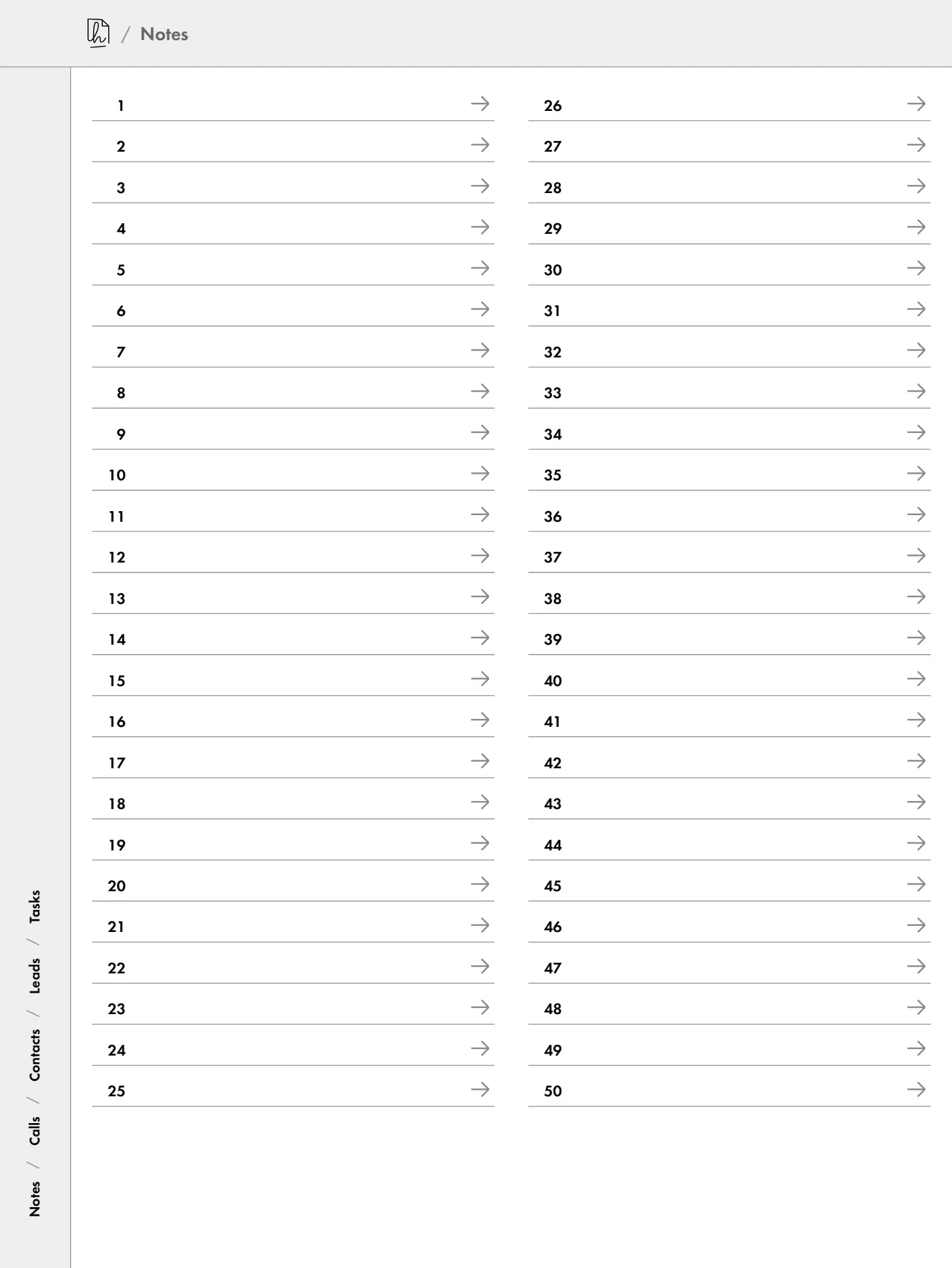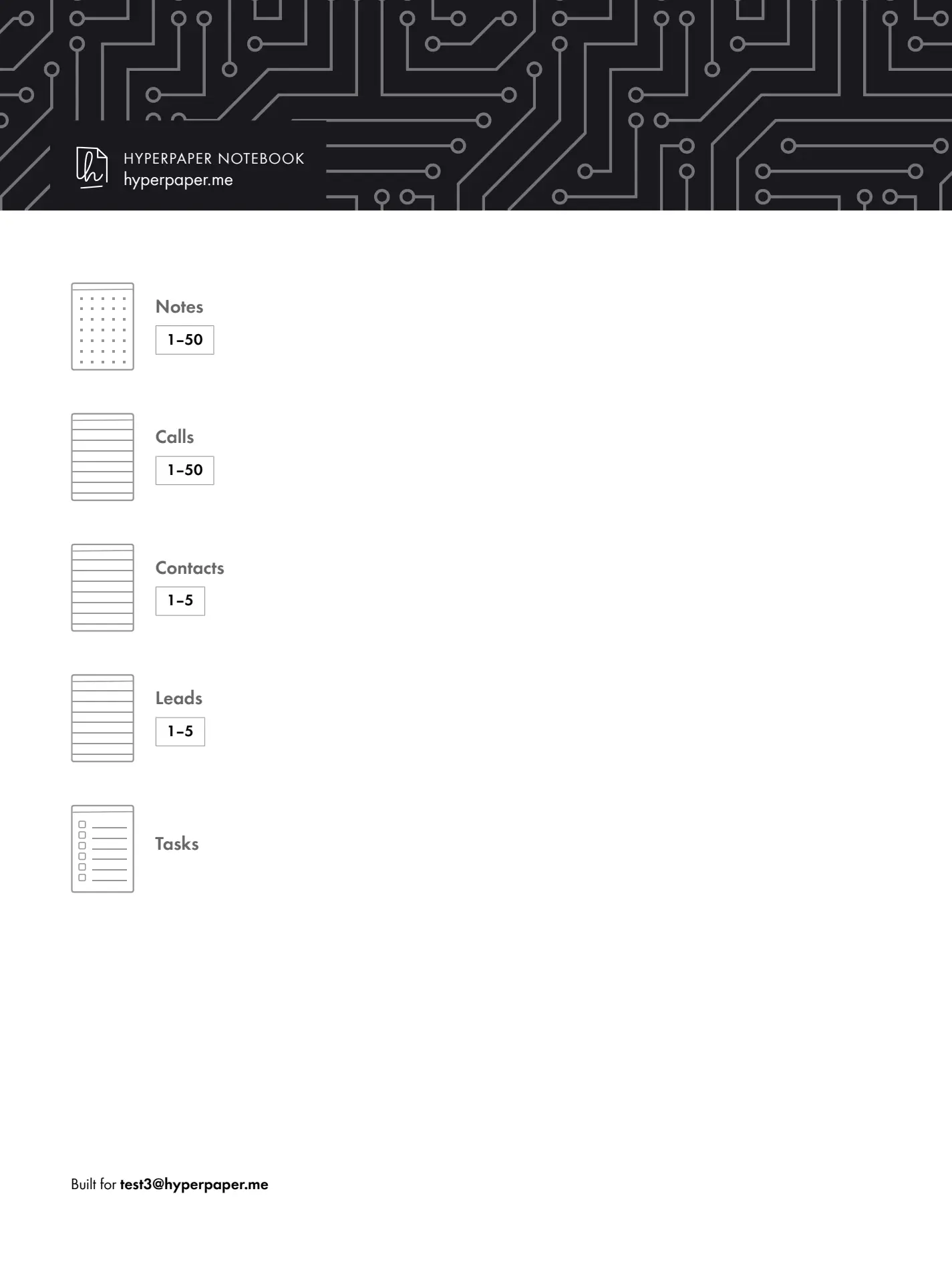Ok #Remarkable users, this is an AMAZING upgrade! It’s a custom generated PDF for your eink device that turns it into a HYPERLINKED planner! Almost a full app inside a single 600+ page PDF! I’m kicking myself I didn’t think of it
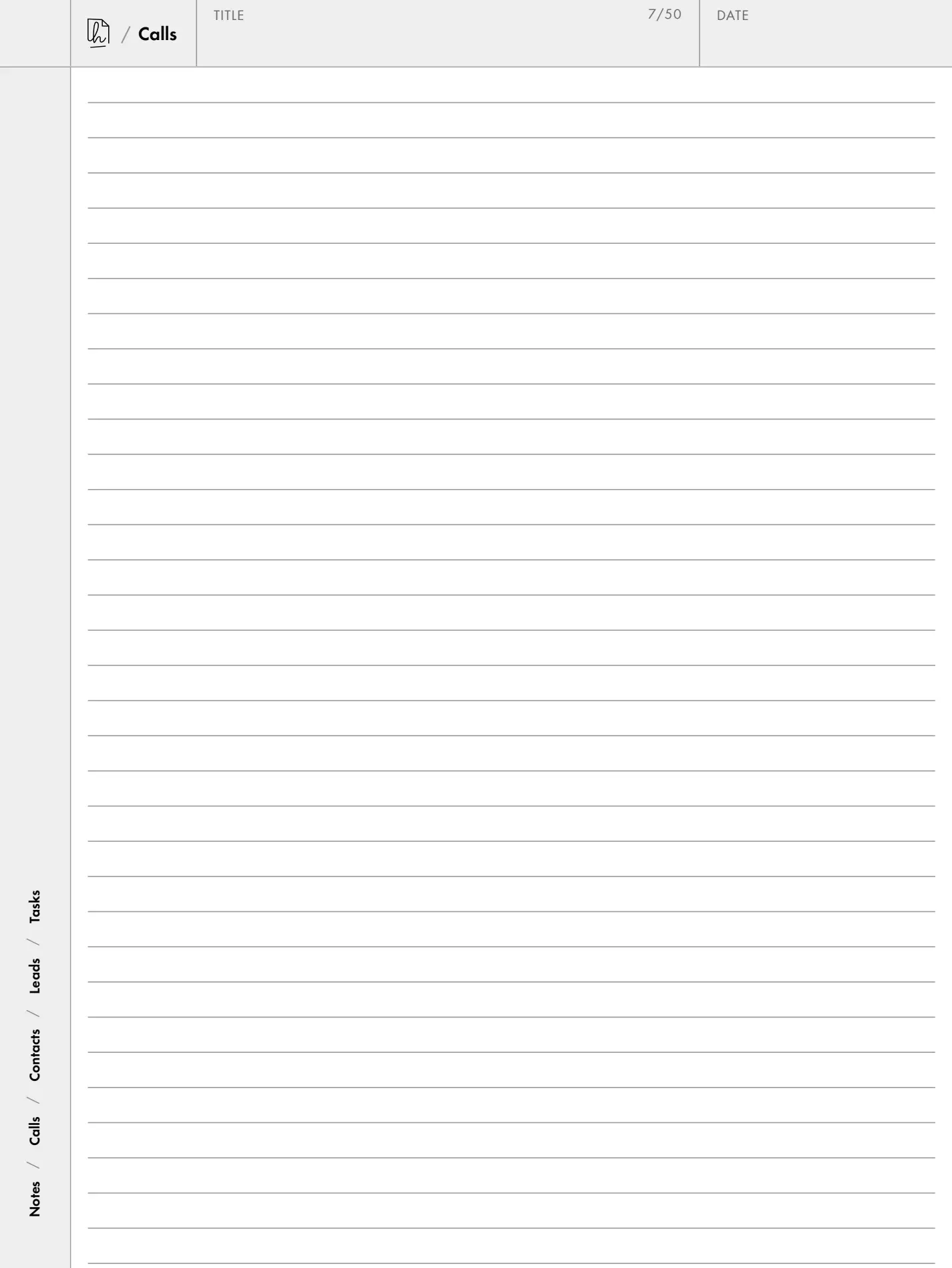
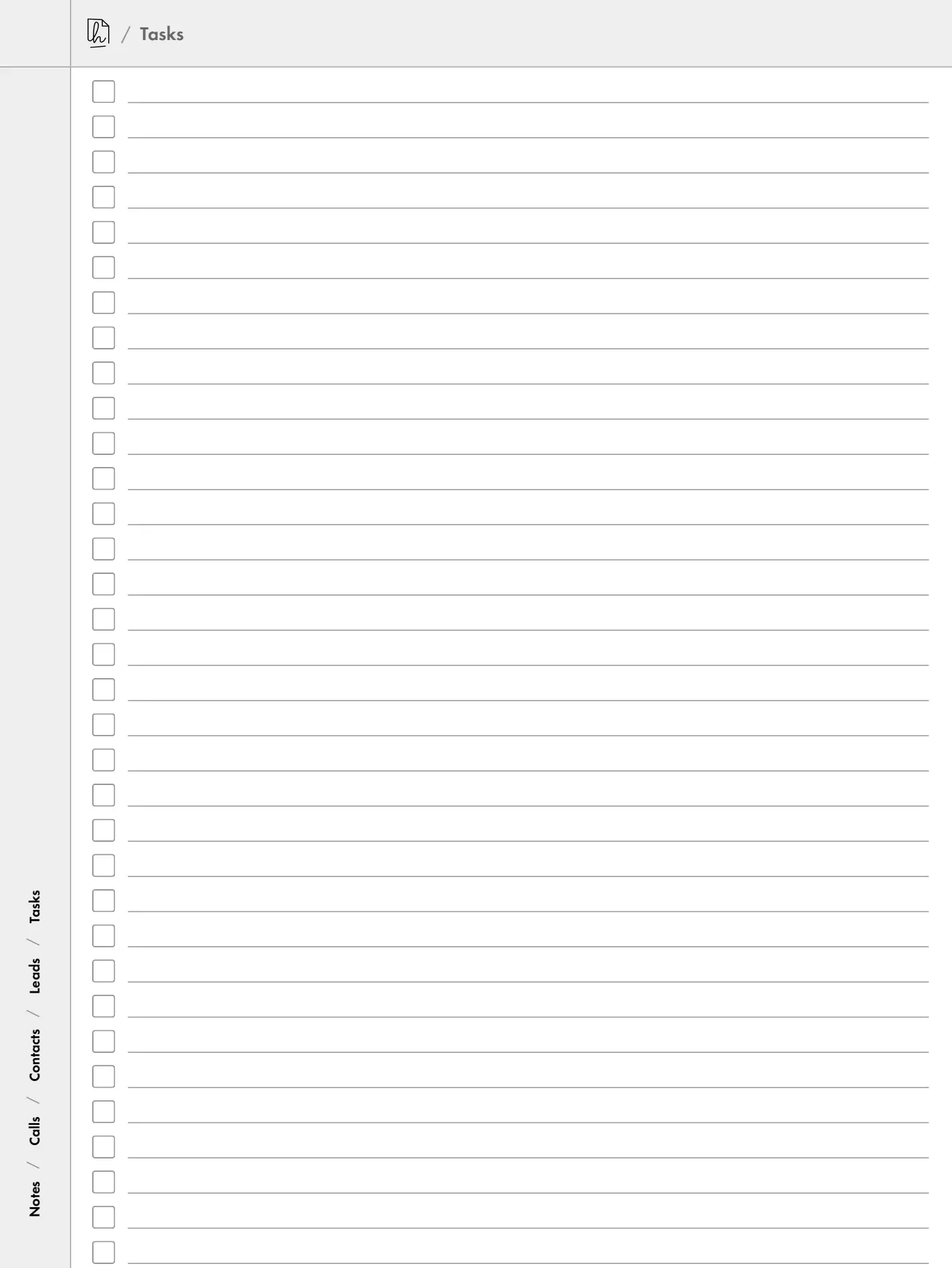
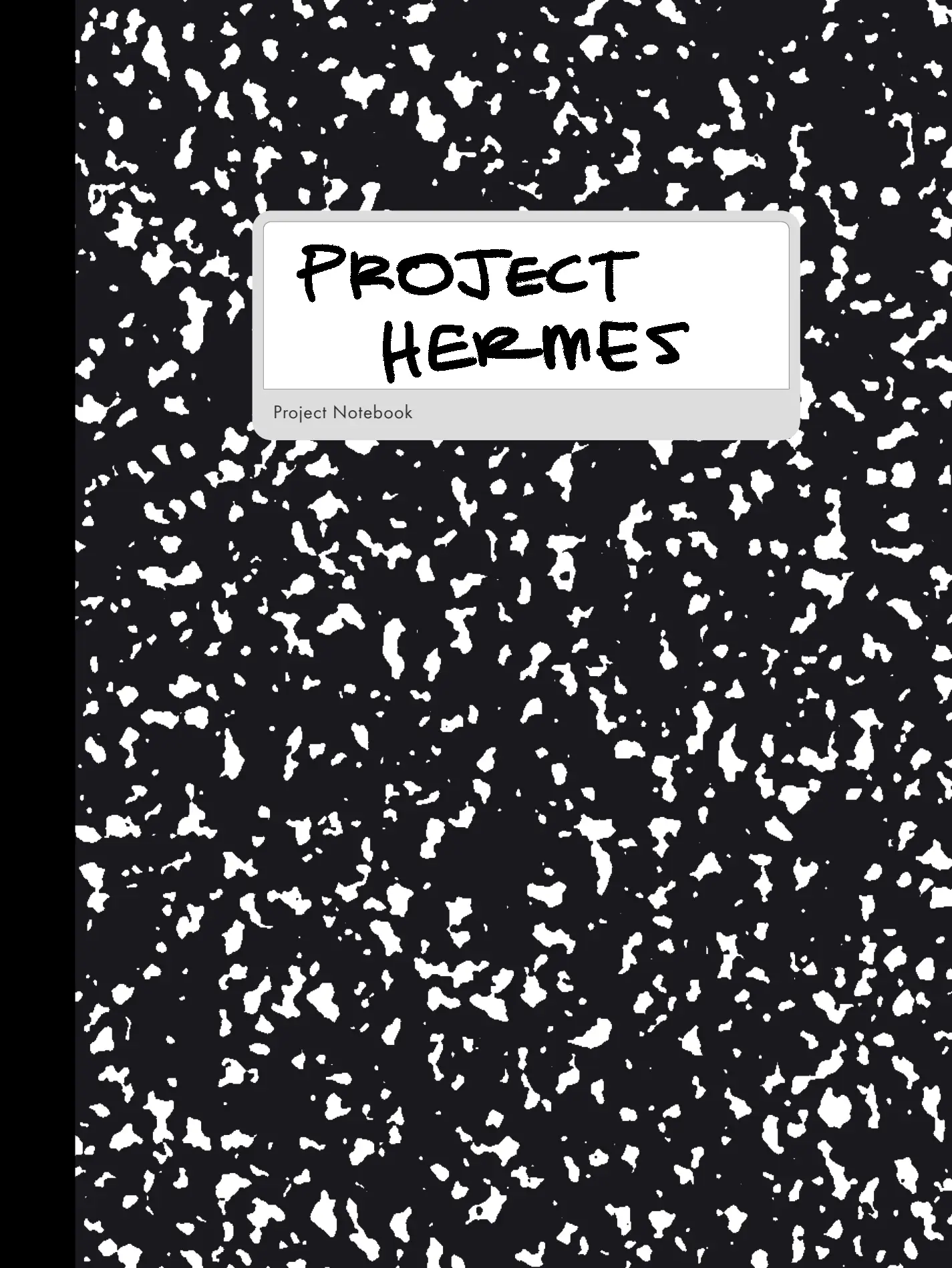
hyperpaper notebook
Get the most out of your e-ink tablet with a custom-built notebook. Everything you need to organize your work, in a single, efficient, hyperlinked pdf file
A Notebook That Works Like You Do
After years selling an acclaimed planner, some customers have told me they loved the flexible linked collections, but the day/week/month pages were not a part of their workflow.
For most of us, the date pages are the main point of the planner! So it's always seemed like there was a separate product here: the planner without the date pages. The hyperpaper notebook is that product, and it's available now.
The planner is your companion through each day of the year, and your time capsule once the year is done. The notebook is more tactical and reusable. Shape your collections to fit your needs; duplicate and reuse it across all your projects.
For sales professionals
Make a copy of your notebook for each client. Track contacts, call notes, tasks, and more in one organized document.
Create your sales notepadFor your work projects
Juggling tasks, meetings, ideas, and notes makes it hard to keep your projects on track. Keep everything in a single place in your tablet, navigate between them easily, and re-use the same structure for each project.
Create your project plannerFor a big, reusable notepad
Lots of people just want a big, reusable linked pdf for their notes, with a single basic template and links for navigation. You can build exactly that if you want!
Create your notepadTemplates
Meeting Notes
A structured yet minimal template for your meeting notes. Available lined or dottedChecklists
A big ol’ list of checkboxes for keeping on top of your tasks. Have a more structured system? Choose Eisenhower Matrix and/or Kanban templates to keep your deliverables in checkNote pages
Choose from dotted, lined, grid, Cornell, or blank pages for your notesCollection indexes
Every group of pages gets its own pre-linked index page. This gives you a bird’s eye view of all your notes and makes navigating a breezeIndex Page
A thoroughly linked home base, letting you jump to every section of the pdf. You can get here from any page in the notebook, so navigating is a breeze. Optionally add a header image to put your stamp on it.Cover Page
Choose from several cover page designs, or pick a blank page to draw your ownReviews for the Planner
An excellent pdf planner that includes many well thought out sections and in-app navigations – and that level of structure makes up for the Scribe's very basic navigation and organizational tools
@remarkablepaper + @Hyperpaper_ has been the GOAT combo for me. I was a Full Focus Planner user for a few years but this (to my surprise) is the best one yet. Everything you want, customized.
I just want to say how impressive your planner is. It's extremely intuitive and clean with no unnecessary clutter. I also downloaded, and while theirs is also very well done, I prefer your planner's style and simple layout
I happened upon your site in the beginning of my epaper planner odyssey and could have stopped there. I ended up with a few lesser versions and ultimately came back to buy yours and am so pleased with the entire experience.
I think what you have created is brilliant. I am loving it and I believe it makes my Scribe really reach its full potential
It's like having an operating system for your tablet. I can get anywhere in 2 clicks, and I never have to leave my notebook or deal with the file system
Yours is easily the best of the pdf tablet planners that I have seen… and I have tried several!
How to get yours
Create your notebook
The custom order form lets you add as much or as little as you likePay securely with Stripe
The price is a flat $19.99, no matter how many collections you addCheck your inbox
After 5-10 minutes, your notebook will arrive via email as a pdf attachmentEnjoy!
Upload the pdf to your tablet and enjoy
FAQ
How is this different from my tablet's built-in notebooks?
Every e-ink tablet provides their own take on a digital "notebook" file. In almost every case, these are simple linear groups of pages, with no structure or navigation aids. On some tablets, you're even locked into using the same template on every page!
The hyperpaper notebook is a hyperlinked pdf that allows you to have multiple groups (called "collections") of pages, each with their own name and template. Each collection has its own pre-linked index page(s) so you can organize and navigate your work with ease, and all collections are linked from the sidebar on every page.
And, since it's a standard pdf (not a proprietary notebook format), you can use it across devices, view it on desktop and mobile, and easily back up your notes in any way you like.
What's the difference between the Notebook and the Planner?
Which devices does this support?
- reMarkable 1, reMarkable 2, reMarkable Paper Pro, reMarkable Paper Pro Move
- Kindle Scribe
- Supernote (A5, A5X, A6, A6X, Nomad, Manta)
- Onyx Boox – Go 10.3, Note Max, Tab Ultra C, Tab X, Max Lumi, Nova Air, etc
- ViWoods AiPaper
- Kobo Elipsa
- Fujitsu Quaderno (A4, A5)