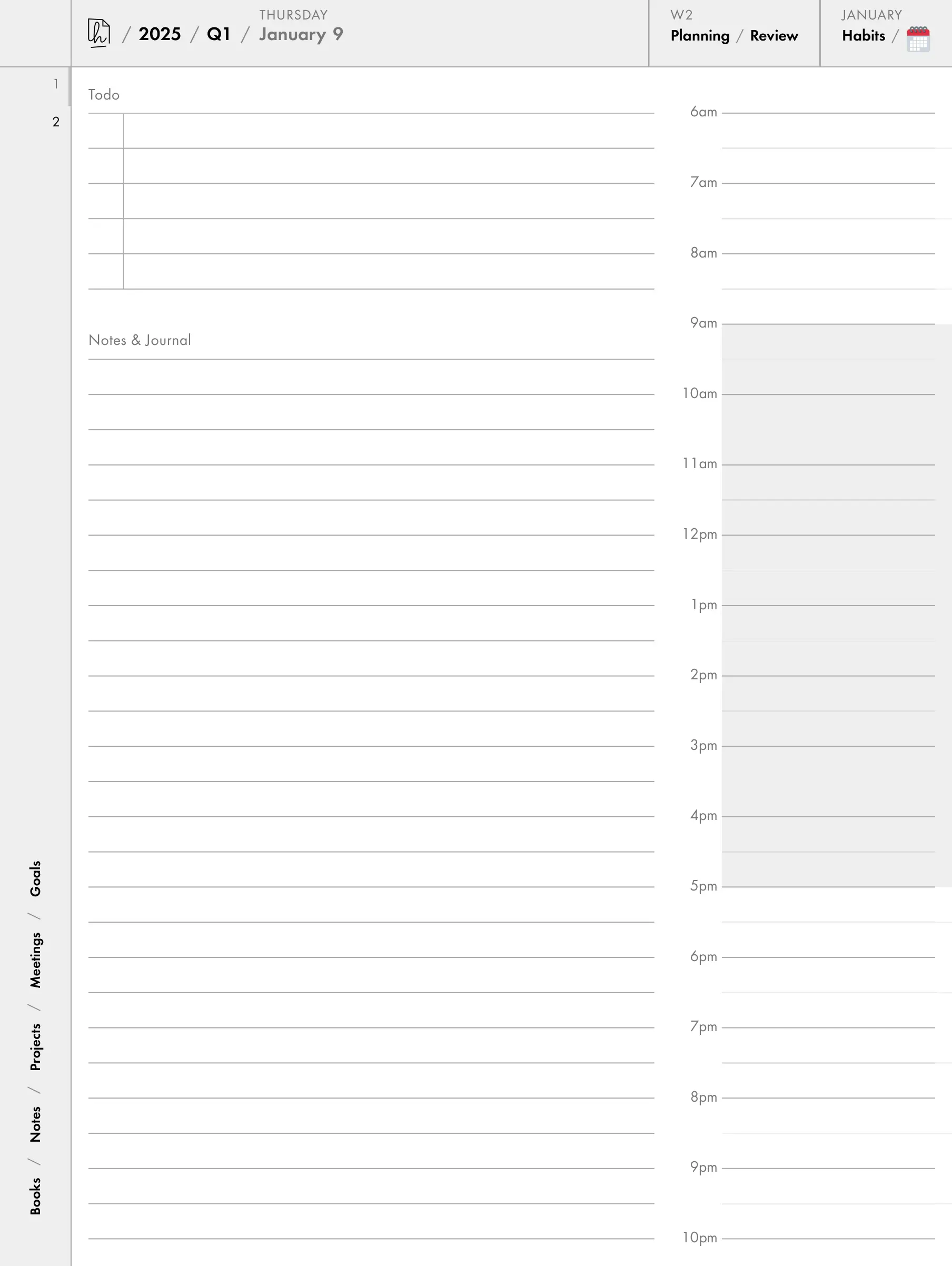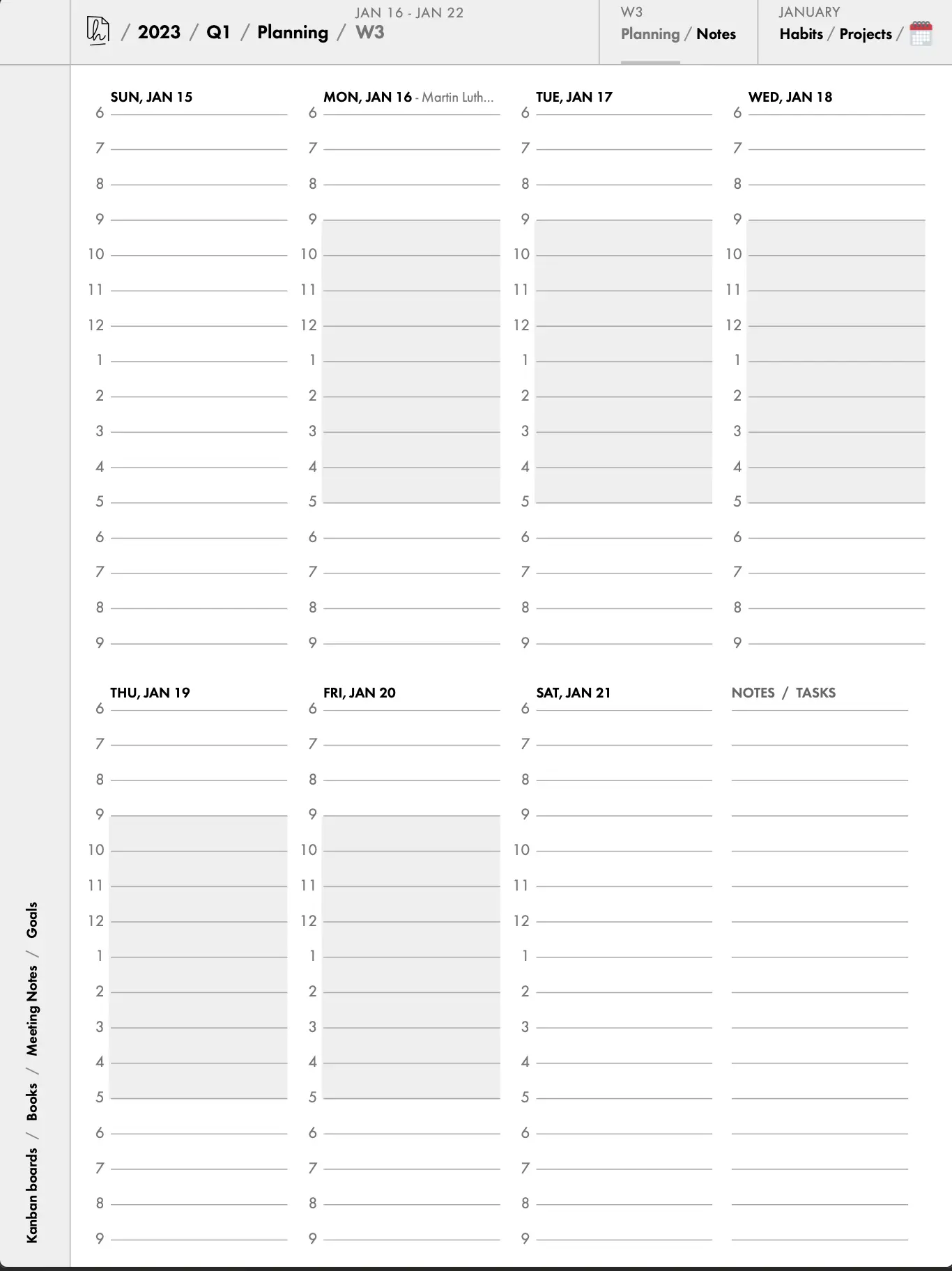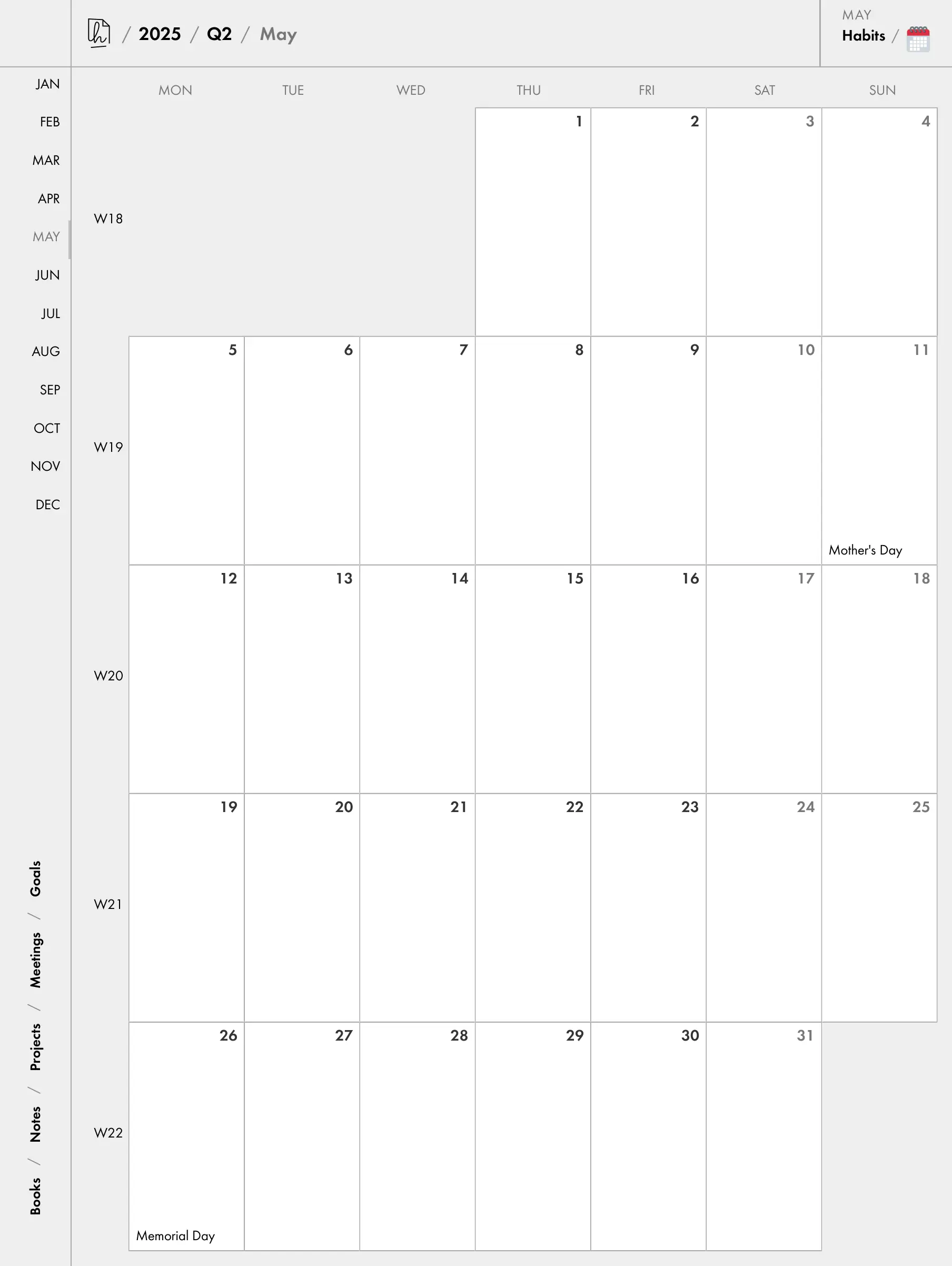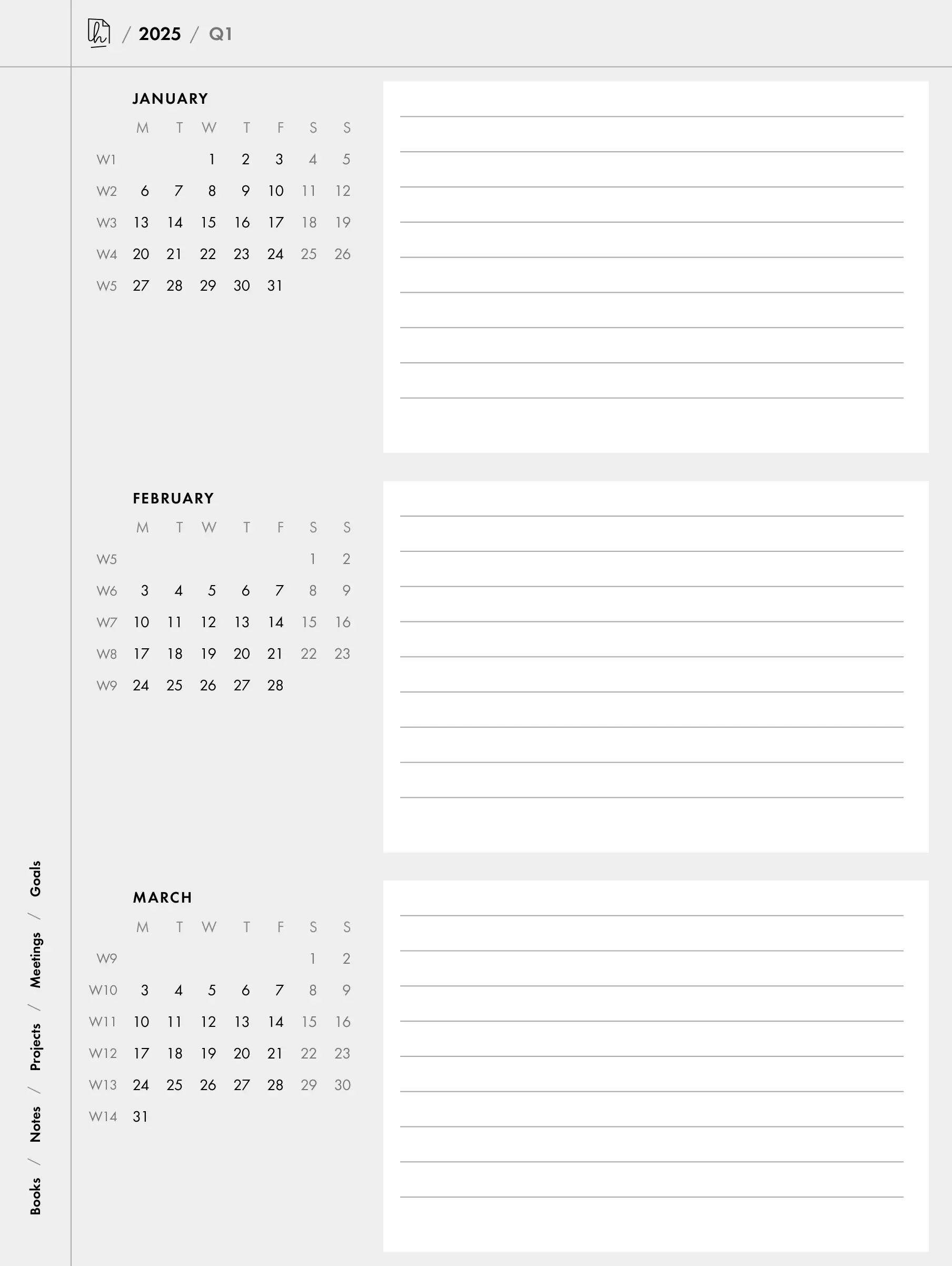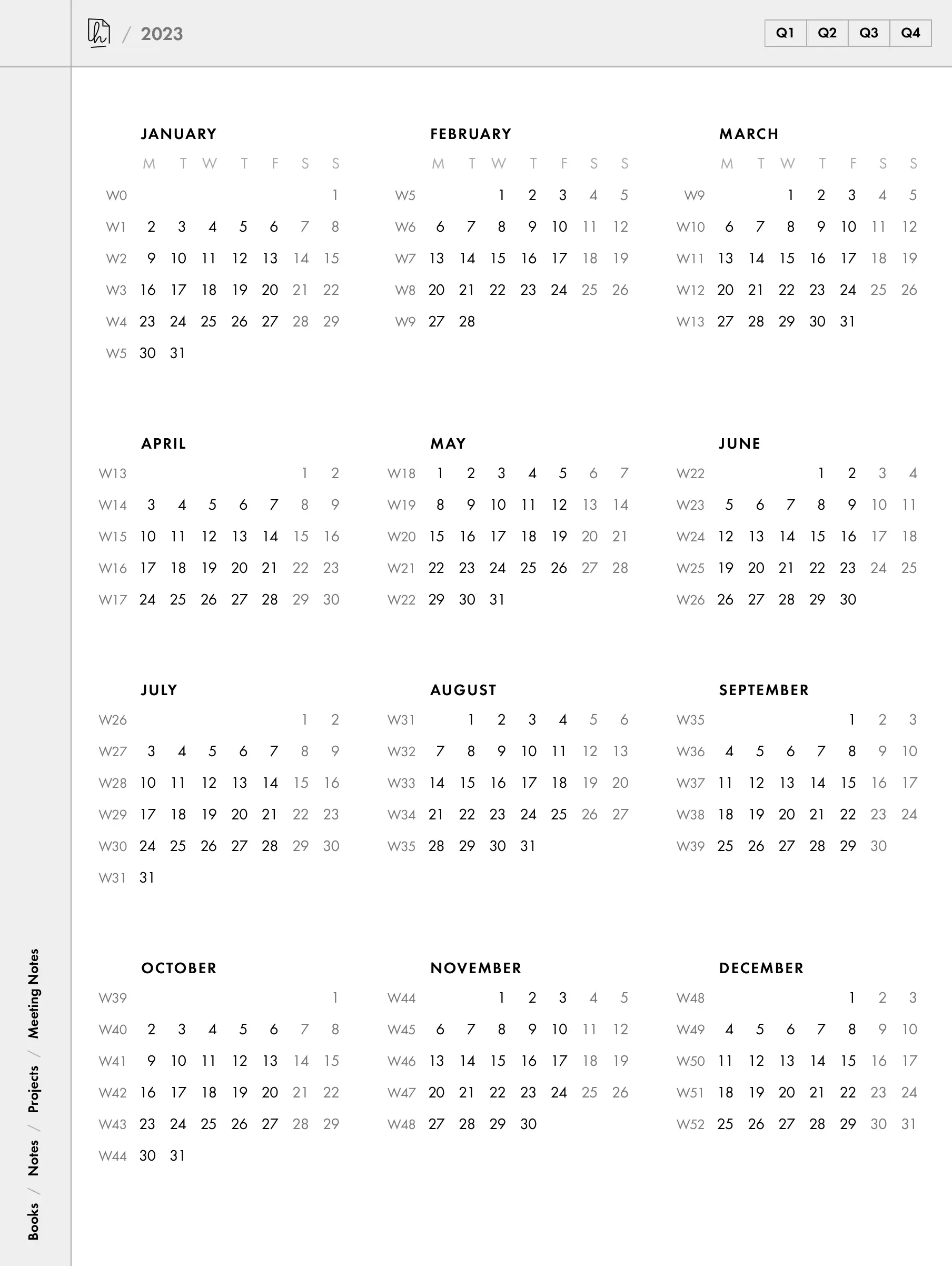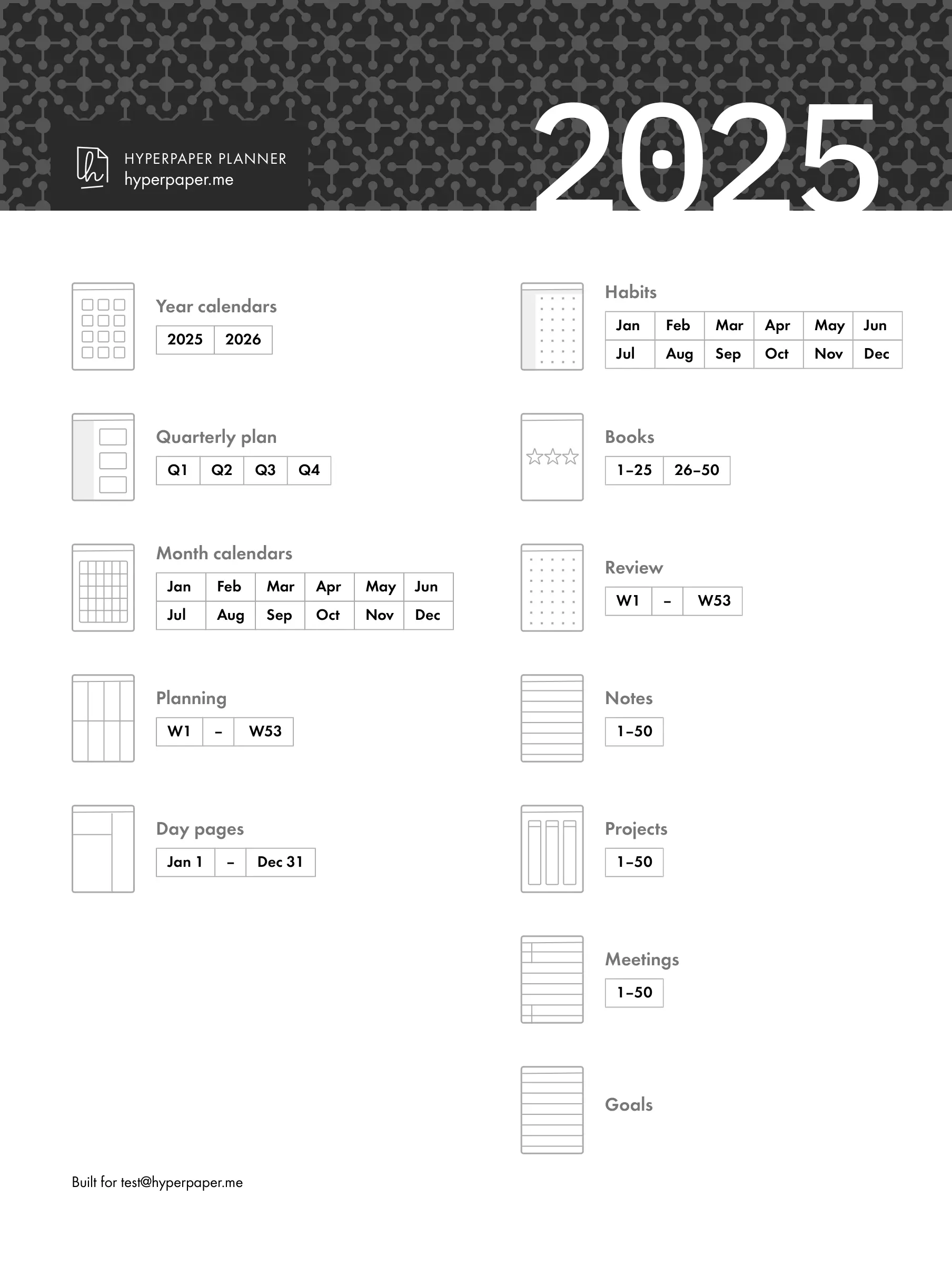I’ve been using your planner for the past few weeks and just wanted to say it’s been incredibly helpful. I really appreciate the thought you put into the layout!
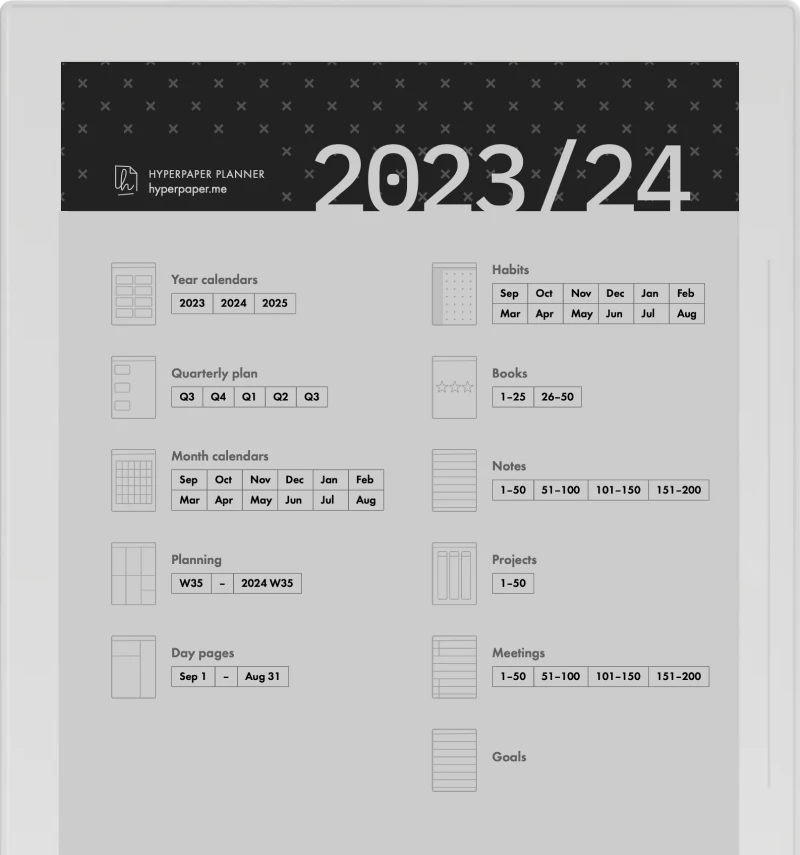
Supernote Planner and Calendar
Make your Supernote even more Super
Take your Supernote to the next level with a planner and calendar configured specifically for your workflow.
Effortlessly manage and navigate your tasks, schedule, notes, and projects.
Try it for free
Is this planner right for you? Download a free demo file for your tablet to find out.
Why this planner?
- 👨🎨 Designed with the Supernote's screen contrast and UI in mind
- 🔗 Efficient pdf linking system for effortless navigation
- 🤯Dozens of templates to choose from for your custom Collections
- 🎨 Customizable for your needs – no fluff or bloat
- 🌍 Holiday support for over 100 countries
- 🗓 Sunday or Monday week start
- 📣 Choose from 🇬🇧 English, 🇫🇷 Français, 🇩🇪 Deutsch, 🇪🇸 Español, or 🇮🇹 Italiano text
- 📅 It's never too late to get organized. Your planner’s start month can be now, next month, or January
What's inside
Trackers
Add one (or more!) monthly trackers to keep on top of your habits, exercise, or whatever else is important to you. Available in multiple styles, and of course, fully linked for easy access.Day pages
The heart of the planner. Choose 1-3 pages for every day of the year. Choose a lined or dotted template, with an optional agenda sidebarWeekly planning
Get a bird's eye view of your week. Not a fan of this layout? Choose lined, dotted, or kanban templates for your weekly pages instead. Linked bidirectionally with every day in the week.Month calendars
Your classic monthly calendar, with each cell linking to the corresponding Day page. Optionally include official holidays (hundreds of countries supported!)Quarterly planning
Lined or dotted pages for sketching out your goals for each month. Linked with each day and month in the quarter.Year calendars
Fully linked calendar pages for the current and next yearIndex Page
The first page of the planner acts as a home base, with links to every section of the pdf. You can get here from any page in the planner, so navigating is a breeze. Optionally add a cover image to put your stamp on it.Customer Reviews
Your planner has become my daily driver on the Supernote Manta and I really couldn’t be happier. It’s basically exactly what I was hoping for and has slotted into my workflow pretty much seamlessly.
By far the nicest planner I’ve seen for the Supernote
This is my 3rd year using your planner and I live in it everyday
It is the most efficient and elegant planner I have used so far on my Supernote. You have a fan here!
Thanks for a great planner! I have used several others and this one is linked and flows much better.
Many thanks for producing the planner – I use it every day and love the customisation you provide
How to get yours
Create your planner
The custom order form lets you tweak as much or as little as you likePay securely with Stripe
A 12-month planner is just $19.99Check your inbox
After 5-10 minutes, your planner will arrive via email as a pdf attachmentEnjoy!
Upload the pdf to your tablet and enjoy a year of organization and reflection
FAQ
What is this thing?
It’s is a fully interlinked dayplanner designed for your tablet, contained in a single pdf file. It supports tons of customization so you can tailor it to your needs.
Why this planner?
There are many solid options for pdf-based planners. The main reasons to choose this one:
- Significant customizability and modularity. Create a planner with the features that matter to you, without extra fluff that gets in your way
- Consistent and intuitive navigation
- Support for national holidays in hundreds of countries
- Excellent support for bullet journalling
- Aesthetics – this is subjective, so take the demo files for a spin on your device
How do I know if it'll work on my tablet?
Try one of the free demo files on your tablet to see if it's right for you.
How many times can I generate my pdf?
I want help you create something that's a perfect fit for your needs, even if you don't get it right on the first try.
When you purchase the planner, my automated system generates and emails you a pdf file within a few minutes. Since there's no login/account system, that's the only "self serve" generation that comes with your purchase. However, if something's not right, simply respond to that email with your change requests and I'll build and send you a free update.The links don't work!
Make sure you're tapping the link with your finger. Most tablets won't activate pdf links if you try to tap them with the pen.
I ordered the planner but I didn't get an email!
If the planner doesn't arrive within 10 minutes, it's possible it landed in your Spam folder or was blocked. Please email orders at hyperpaper.me and I'll re-send it from another email address.