Sadly, the Kindle Scribe still doesn't support custom templates in notebooks :(. However, you can upload pdf files and treat them as templates! The pdfs below can be uploaded to your Scribe and written on, just like you would in a notebook (see upload instructions below).
Download a free demo pdf and take it for a spin!
Kanban portrait
Use the Scribe's text selection and movement to turn it into a lightweight project management tool
More coming soon!
Subscribe to the newsletter to receive updates
How to install these Kindle Scribe templates
Somewhat confusingly, Amazon provides several ways to get pdf files onto the Scribe, and the file in the tablet acts differently depending on how it got there!
If you want to write on a pdf, the best way to upload it is through Amazon's Send to Kindle webpage. Pdf files uploaded from this page will be synced to your device and can be written on with the Scribe's writing tools.
Sideloading via USB will result in a file on the tablet that can't be written on!
More from hyperpaper
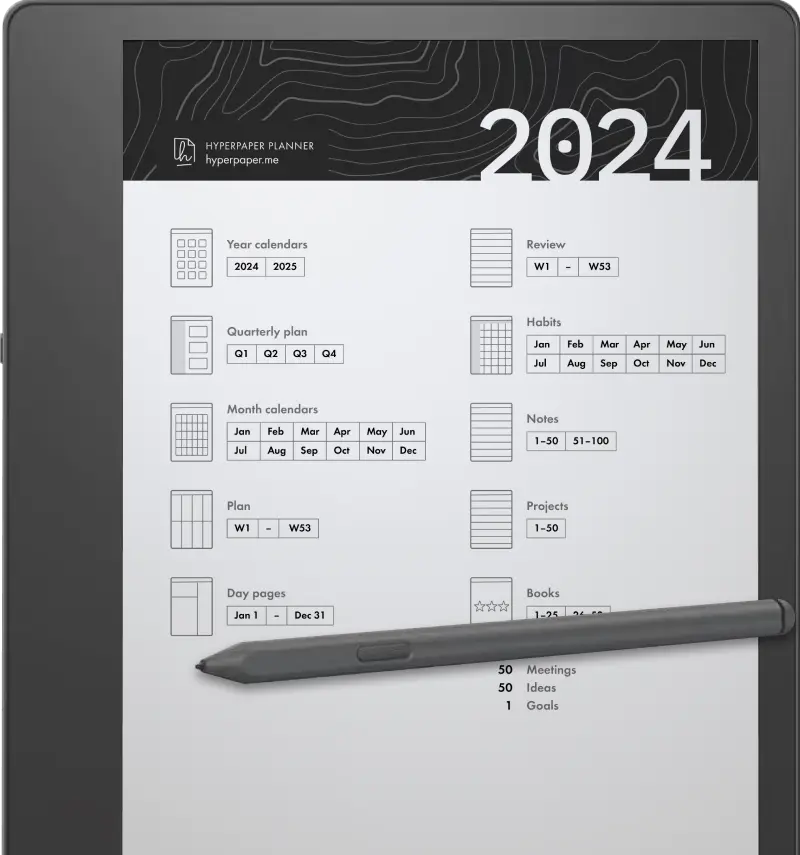
Stay in the loop
Get exclusive offers, tips, and resources to power up your eInk workflow.
No more than 3 emails per year and absolutely zero spam!
