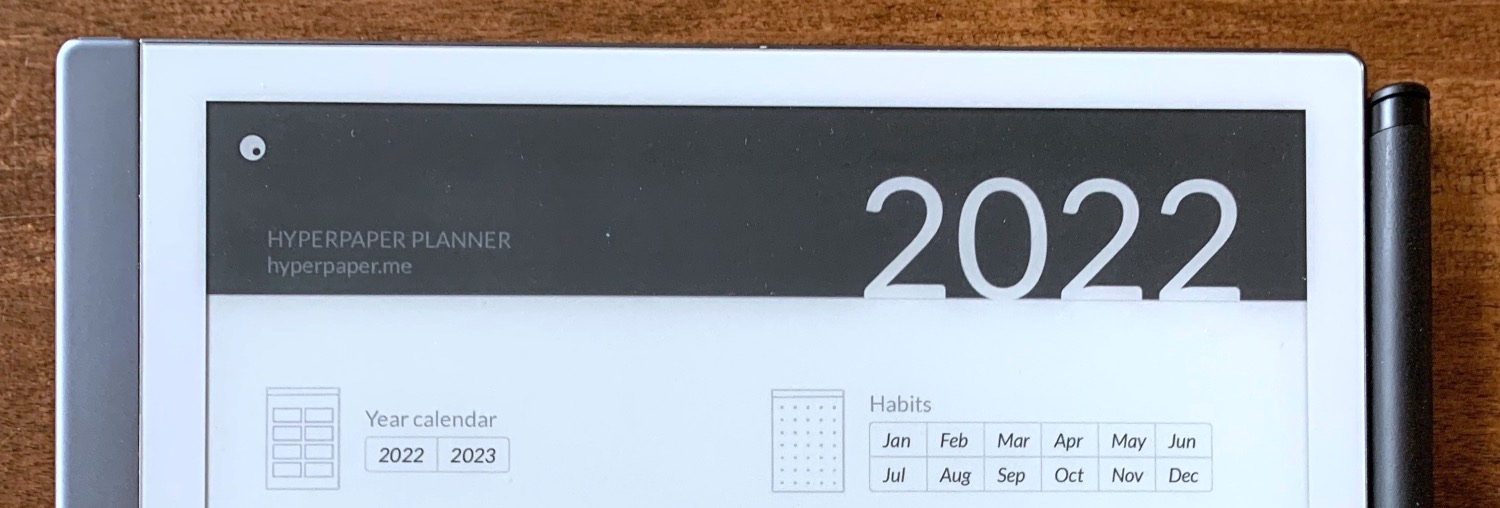
Planner Changelog
The planner has seen a lot of new features and updates since its initial release in late 2021. Below is a somewhat-complete list of the changes since then.
Note that some of these features are marked by request. This means the planner generation software supports them, but they're not yet supported in the order form. Contact me by email and I'd be happy to build you a version with these custom options.
- Added new templates for book/media reviews (both lined and dotted)
- For Kindle Scribe: remove the shaded grey background (causes problems when the Scribe's language is not English)
- For reMarkable 1 & 2: increase the width of the sidebar to match the latest rM software's dimensions
- Day pages: added a link to each day of the week at the top of the agenda
- Add dedicated cover pages in several styles
- New Eisenhower template for task management (lined and dotted versions available)
- Improvements to the "year events" page to support long lists of events
- Improvements to French and Spanish translations
- Day pages can now be optionally omitted by request
- New higher-contrast version for the reMarkable Paper Pro
- Remove header date area from single-page collections
- (For multi-year planners) add 20XX-XY year breadcrumb links for undated collection pages
- For left-handed planners: move quarterly calendar links to the right side of the page
- New Cornell template for notetaking
- Updated annual page that lists the year's events & holidays
- Added guide lines at the top of the dotted and grid monthly trackers
- Month calendars, like quarterly, weekly, and daily pages, can now be omitted if you don't want them
- Monthly/weekly collections can now include extra note pages by request
- New lined checklist template
- Added support for more traditional landscape grid trackers
- Collection icons are updated and fully vector-based
- Several small layout improvements
- Updated holidays
- Support for Sunday or Monday week start
- Improved typography; more consistent design and layout
- New weekly planning template
- Redesigned year calendar
- Streamlined index pages with 50 links per page
- Add monthly collection navigation to weekly pages
- Improved contrast for reMarkable and Boox devices
- Moved any links at the bottom of pages to prevent accidental palm triggering
- New sidebar so menus on reMarkable & Supernote don't obscure the main content
- New templates! See them in all action in the template pages
- Portrait kanban board
- Grid pages (regular and small sizes)
- Lined and grid trackers
- High-contrast mode, enabled by default for Kindle Scribe and Supernote
- Improved support for links on the Fujitsu Quaderno
- Improved icons and layout for the index page
- Added circuit-board and hideout cover images
- Added support for a Sep-Aug academic year (as an alternative to the standard Jan-Dec calendar)
- 6 cover images now available for visual customization of the index page
- German translated version now available
- Increased tappable area for weekly/monthly collection links at top of day pages
- Complete vector rewrite for improved on-device performance
- 2023 and 2024 versions now available
- French and Spanish translated versions now supported
- Replaced monospaced font with a more legible sans-serif one
- Support for international, localized holidays in hundreds of countries
- Can now add 2+ countries' holidays
- PDF bookmarks/outline now included, for easier navigation
- Index page now supports up to 10 collections
- Kanban board template has been redesigned completely
- Left-handed support for reMarkable added
- Year calendar
- Months now flow top to bottom
- Added links to weeks
- Improved layouts for individual months
- Added links to the quarterly pages in the header
- New collection templates
- Kanban boards (custom column names by request)
- Monthly trackers
- Review lists
- Meeting notes (lined or dotted) with Topics/Notes/Action Items sections
- Month calendar pages
- Added links to week pages
- Added links to other months
- Daily pages
- All collections are now linked from the day pages (not just notes/tasks)
- Agenda now runs from 6am - 9pm
- 24-hour hour format now available as an option
- Show holidays to day pages
- Can turn off the agenda
- Can add 1-2 extra note page(s) per day
- Support for custom sections on day pages by request
Initial public release. Check out the old GitHub release notes for a more granular (though incomplete) history from v0.7.0 to v1.0.0
