Upgrade your reMarkable notebooks with these .png templates specifically designed for your tablet.
These templates use design elements from the finest pdf planner for e-Ink tablets, which adds various day/month/week pages, an efficient linking system, and ridiculous customizability. A free demo download is available if you want to check it out.
Dotted
A workhorse for structured sketching and bullet journalling. A nice middle ground between the dotted templates that ship with the reMarkable software.
Kanban portrait
Use the rM2's text selection and movement to turn it into a lightweight project management tool
More coming soon!
Subscribe to the newsletter to receive updates
How to install custom reMarkable templates
Unfortunately, reMarkable doesn't make it easy to get custom templates on to your device. Here's a guide to installing custom templates, but it involves using the command line and ssh. There are third party desktop applications that are a bit friendlier, but I can't vouch for them. RCU is probably the most notable example.
More from hyperpaper
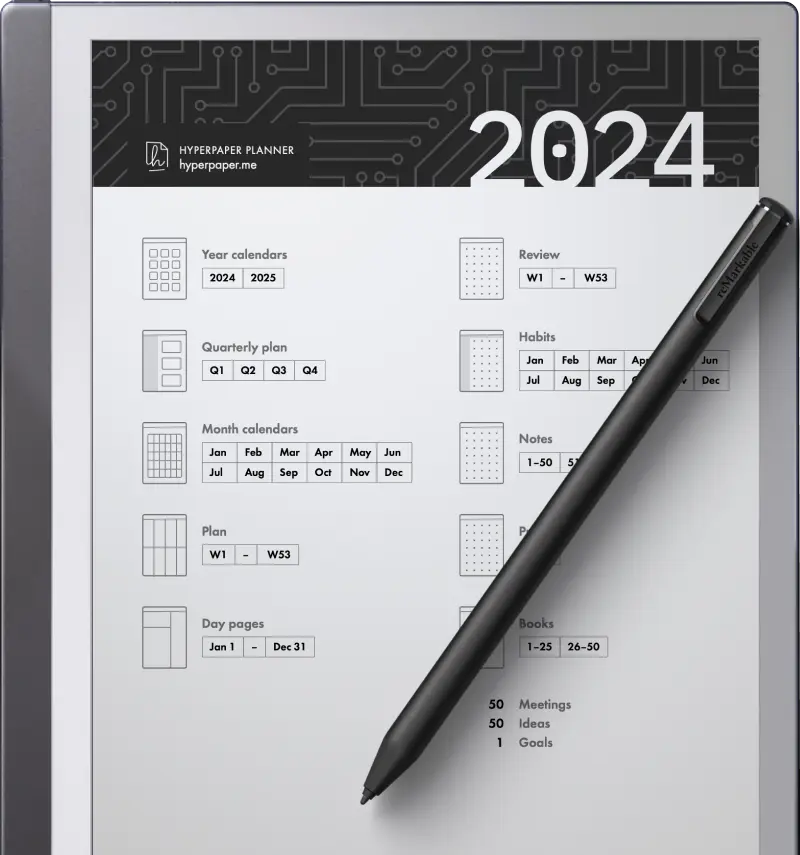
Stay in the loop
Get exclusive offers, tips, and resources to power up your eInk workflow.
No more than 3 emails per year and absolutely zero spam!
