What's new for 2026
This month, the hyperpaper planner turns 4 years old! My goal with this project has always been to provide many tools that you can combine to taste, and I'm grateful for all the customer feedback that's helped it evolve over time. Here are the most recent additions for your 2026 planner.
Cover pages
The linked index page has been a mainstay of the planner since the beginning. While it's an indispensable navigation aid, it doesn't "pop" on your tablet's home screen. Now you can optionally add a dedicated cover page at the start of your pdf! There are currently 4 styles to choose from, two of which are blank so you can draw whatever your heart desires.
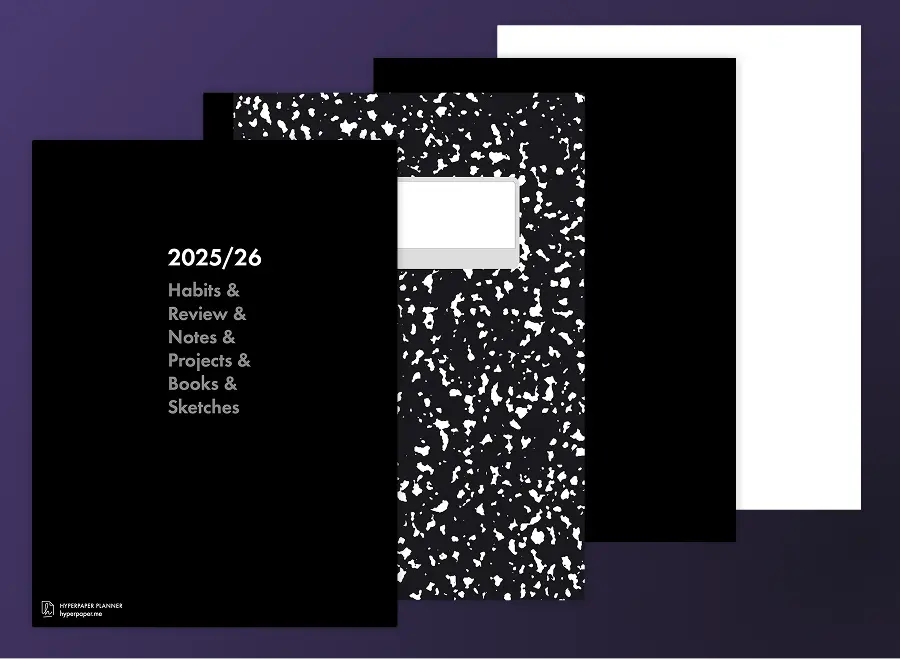
Daily Navigation Bar
A very common request over the years has been for Next/Previous links on day pages. For planners with 2-3 pages per day, navigating to adjacent days can be inconvenient. I tried a few approaches, but couldn't find a spot for the links that worked well with how the pages can be customized. The solution I landed on was a small navigation bar above the agenda section. Now you can jump to any other day in the current week, and see where you are in the week at a glance. It respects the day you've chosen as the start of your week (Sunday or Monday).
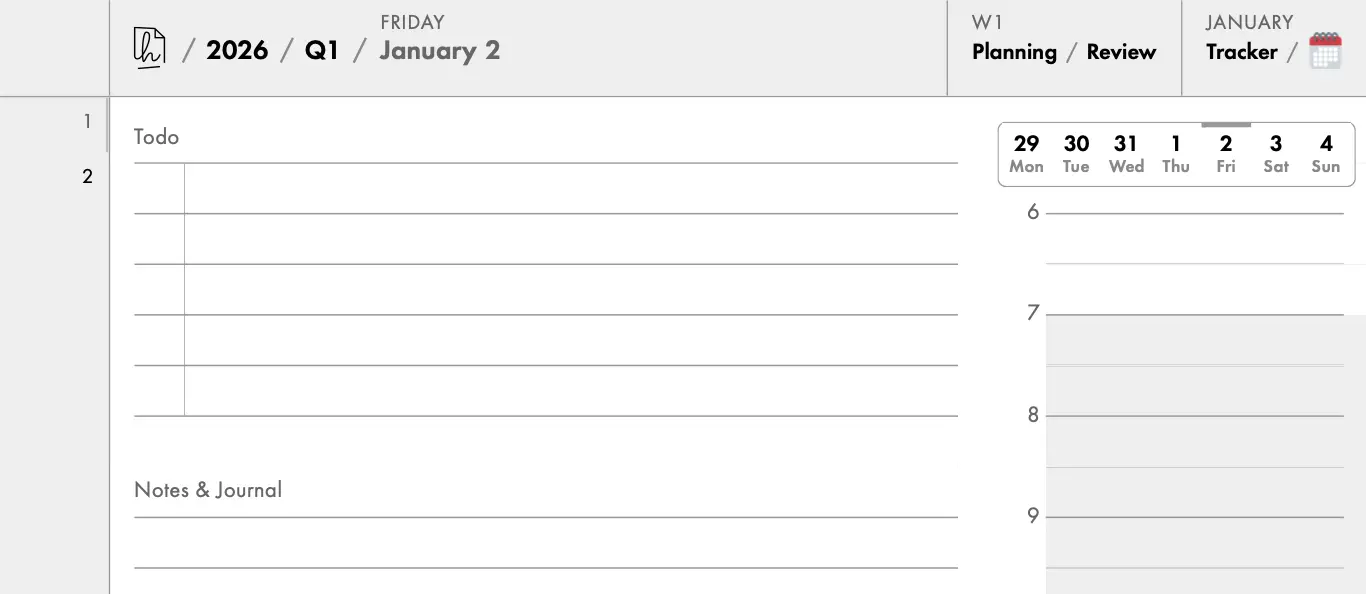
Vertical Weekly Planning View
Another longstanding request- a simple vertical layout for weekly pages. Inspired by the venerable Hobonichi planner, this is an alternative to the 3- and 4-column layouts. It translates especially well to the rMPP Move, where horizontal space is limited.
Media Notes Pages
One of my favorite uses for the planner is storing notes on the books I've read, helping me retain and re-engage with the material over time. However, book ratings were always on my review list pages, while book notes were scattered throughout my Notes collection. New Media Notes templates unify reviewing and note-taking for books, movies, restaurants, or anything else you want to record. They've helped me take more notes, and made them more organized, structured, and accessible.
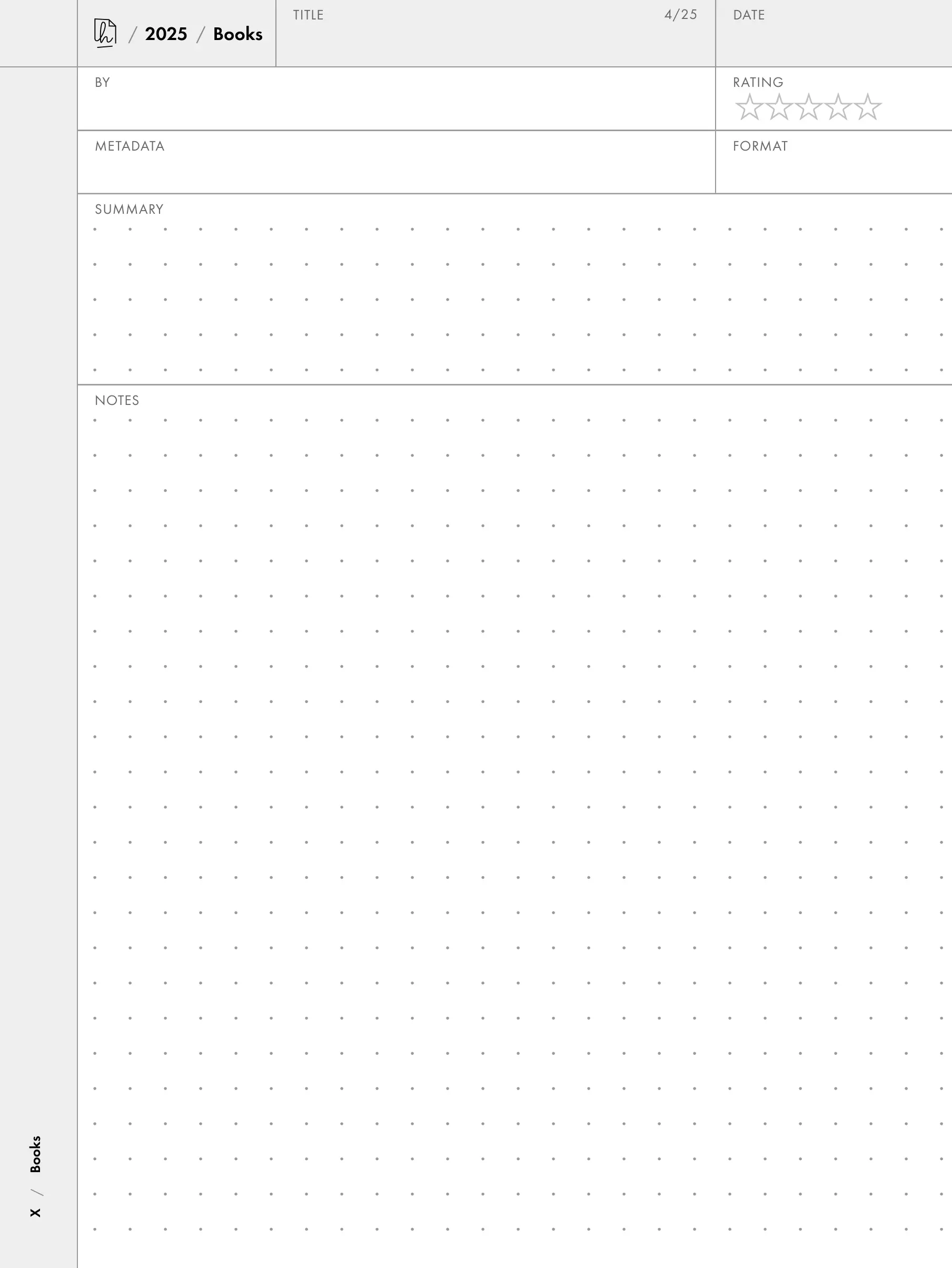
reMarkable Paper Pro Move Support
reMarkable launched the Move this September, which has carved out a niche for those prioritizing portability. Unfortunately, its size and aspect ratio do not accommodate pdfs designed for A5 pages! Initially I envisioned building a new, stripped-down planner for the Move, but ended up reworking almost every template to work with it. You can now choose the Move as an option on the order form, and nearly every feature (including all the goodies above) will be available. Try out the free demo file and let me know what you think!
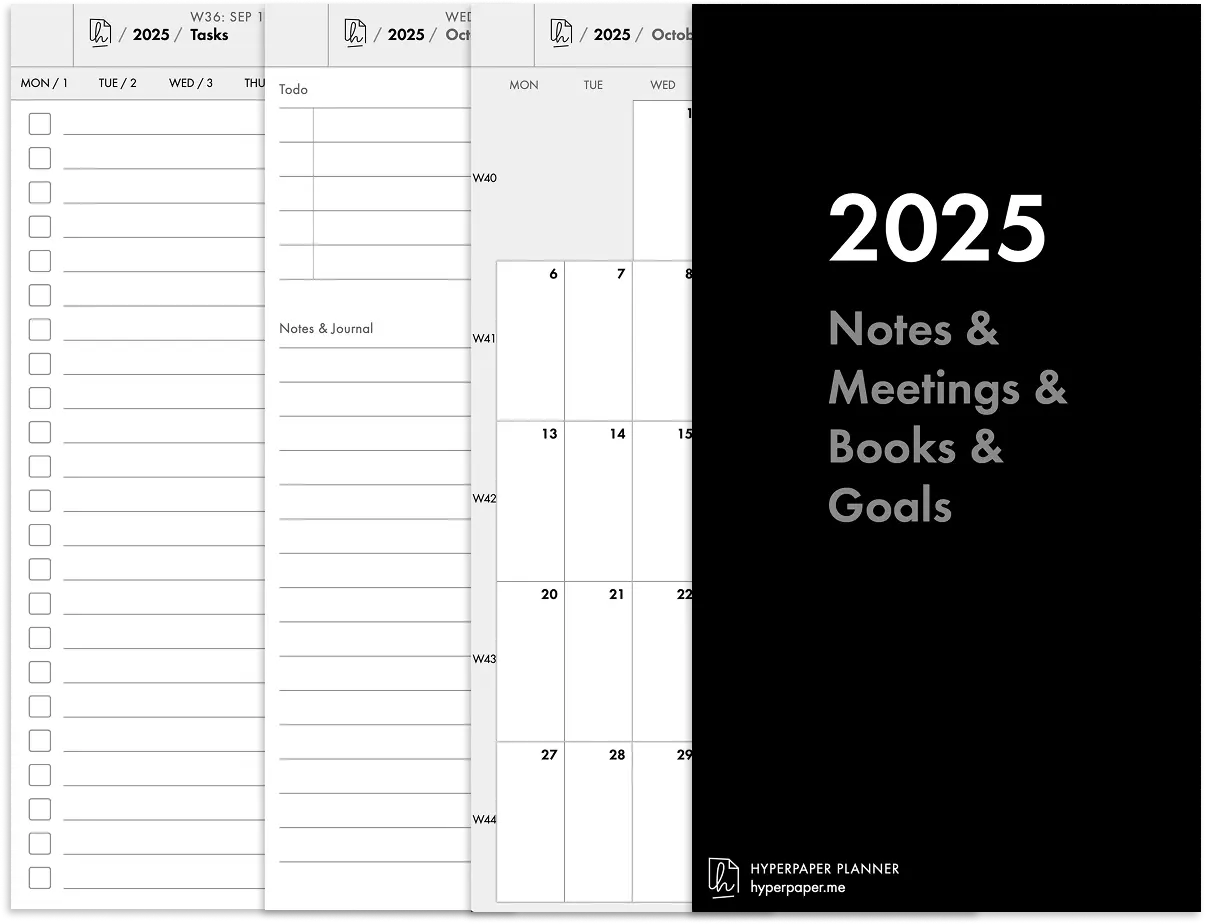
Loose Ends and Works-in-Progress
A handful of other new(ish) features haven't made it to the order form yet. I'm wary of the cognitive overload in the order form, and don't want to make it worse! If you're interested in any of the following, let me know and I will (probably) be able to add them to your order:
- 3 available color themes (for the iPad and reMarkable Paper Pro tablets)
- Custom dates, in addition to country holidays. Great for birthdays, anniversaries, etc
- Custom prompts for day pages (replacing/augmenting the "Todo" and "Notes" sections)
- Custom prompts for various other templates (for recurring workflows or a structured weekly review)
Thanks for your support over the years, and I hope these additions help as you look forward to 2026!
